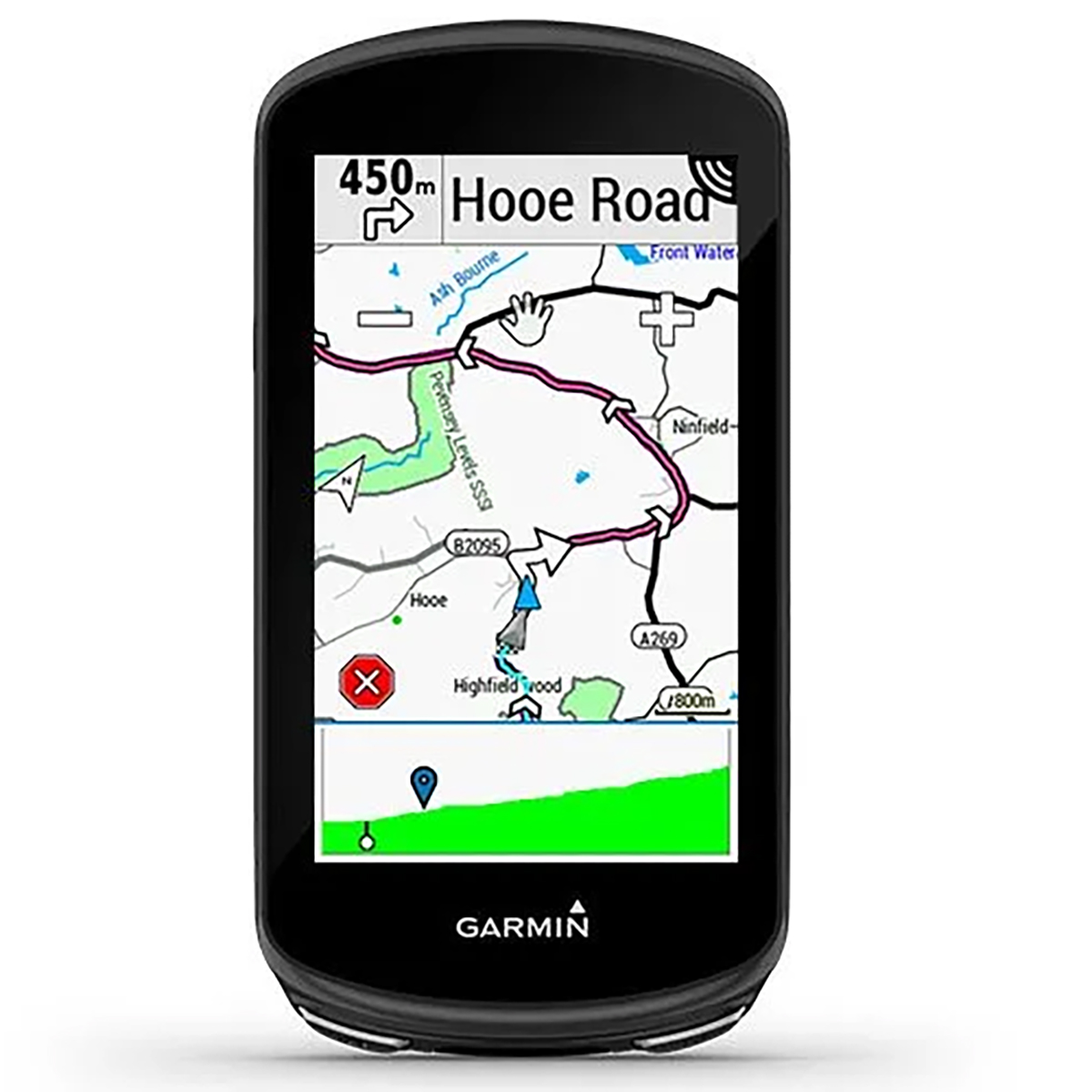Best GPS computers for mountain biking 2024 – the top-rated MTB GPS computers ranked by our testers
Fed up with getting lost on the trails, or are you looking for a way to record your rides? Here's our round-up of the best GPS computers for mountain biking

Selecting the best GPS computers for mountain biking can be challenging, with so many options choosing one that fits your riding requirements is important. So whether you're looking for navigation, hunting Strava segments, training for your next race, or simply wanting to record your rides for prosperity, we've chosen and tested the best options to help you make your buying decision.
Most of the GPS computers below have similar or shared features and these handlebar-mounted devices will generally all come with GPS tracking, Bluetooth, ANT+, Wi-Fi connectivity, and a host of other metrics ranging from speed, distance, and power, to training stress score and Strava Live Segments.
Our top GPS computer for mountain biking is the Garmin Edge 1040 Solar, our best value for money buy is the Garmin Edge 130 Plus, and the money being no object unit is Garmin's latest Edge 1050. There are also offerings from Wahoo, Hammerhead, Sigma, and Lezyne, all worthy of consideration.
If you're less bothered about full mapping or studying live stats as you ride, then one of the best GPS smartwatches is another great option.
Check out the bottom of this article for our guide on which features we look for when purchasing a mountain bike computer.
Best GPS computers for mountain biking
Why trust BikePerfect
The quick list

Best premium MTB GPS computer
Garmin's new flagship GPS device has a super bright touchscreen, unparalleled connectivity, and a host of premium features.

Best value MTB GPS computer
It's small and simple, but the Edge 130 Plus still packs plenty of features and comes at a great price.

Best mapping MTB GPS computer
A feature-rich bike computer with clear and simple mapping at a mid-range price.

Best MTB GPS computer for battery life
Solar charging extends battery life up to 60 hours of use, super clear mapping, Trailforks integration and much more.
See the next 4 GPS computers ↓
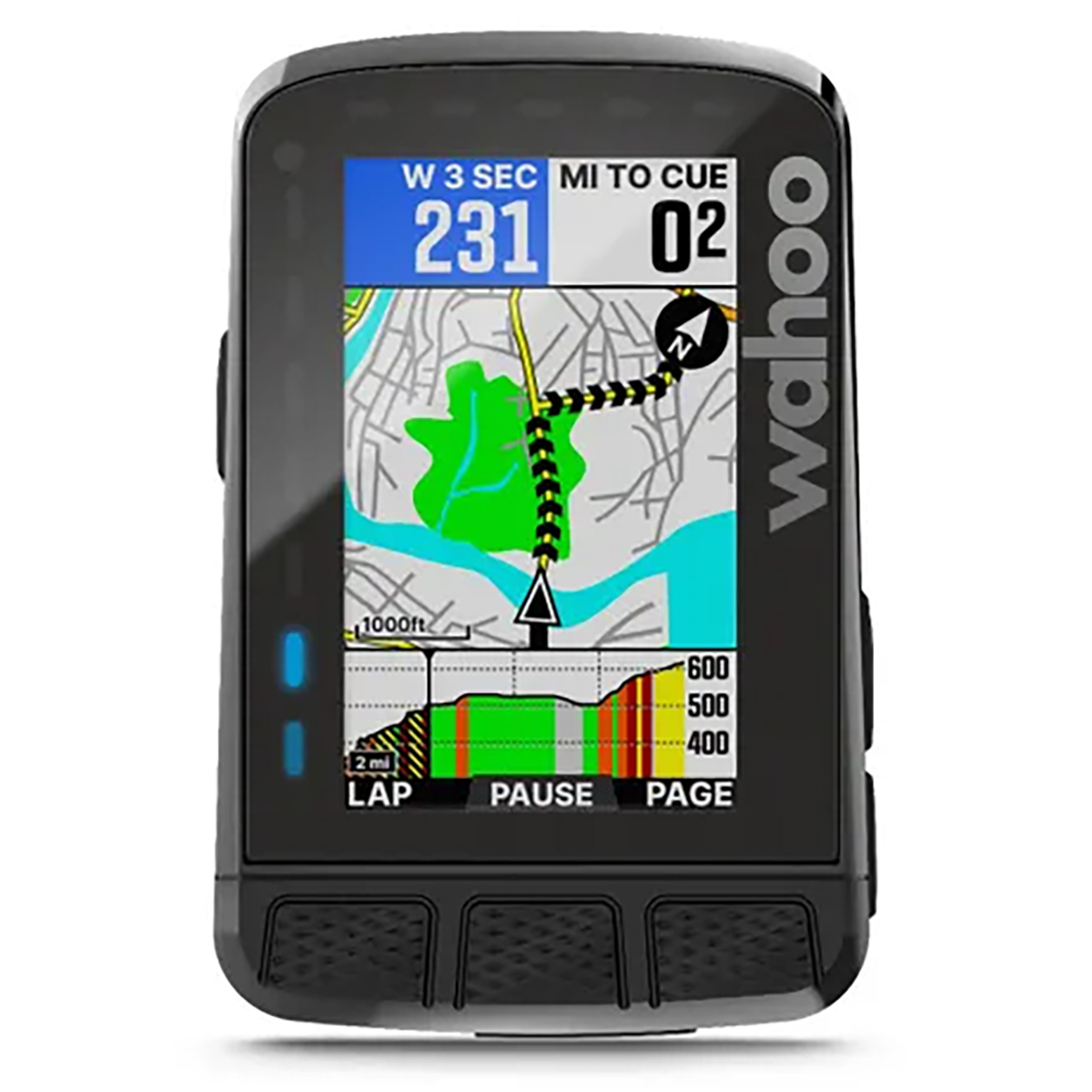
Best clear design MTB GPS computer
With a simple, easy-to-read screen and excellent map design, the Elemnt Roam V2 excels in usability.
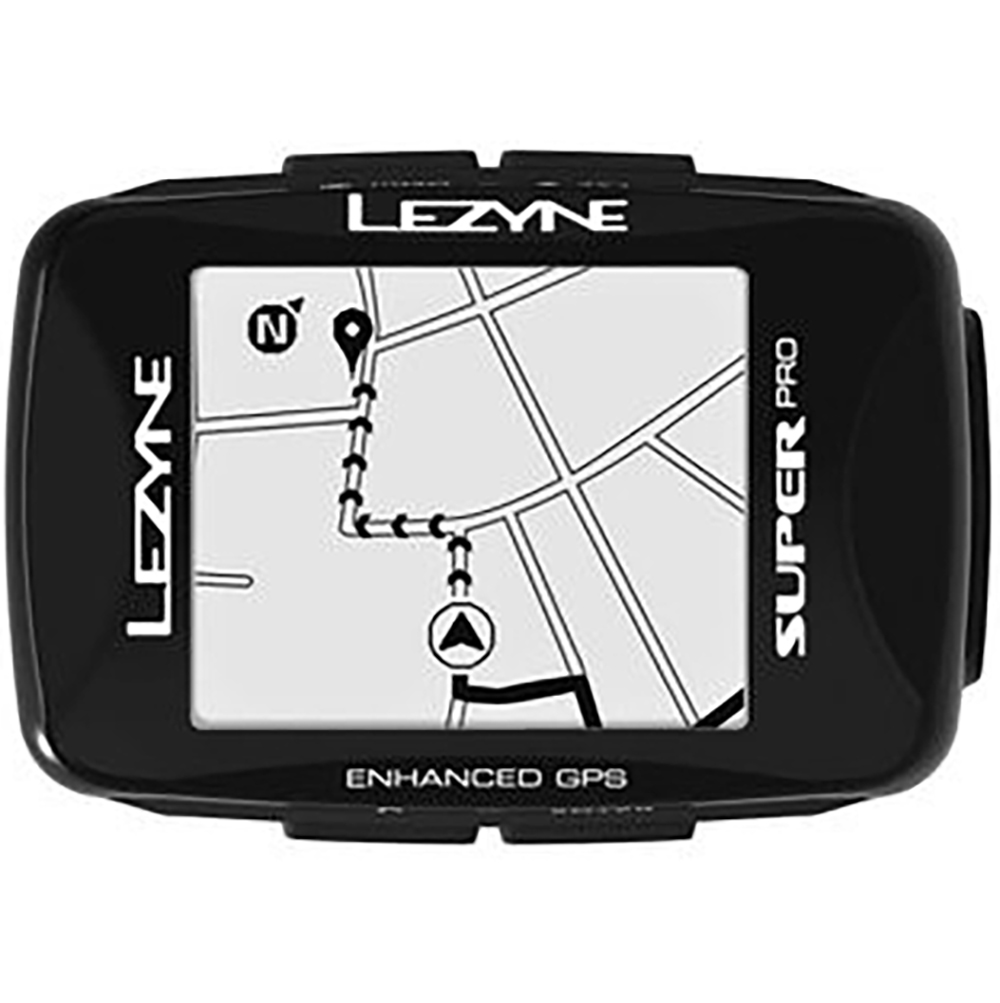
Best battery life MTB GPS computer
Great features at an affordable price, with an impressive battery life of 28 hours.
1. Best GPS computer for mountain biking overall

Garmin Edge 1040 Solar
Specifications
Reasons to buy
Reasons to avoid
The Garmin 1040 Solar may no longer be the flagship device in Garmin's stable of GPS computers for mountain biking, having been recently replaced by the Edge 1050. However, the 1040 Solar still holds on to its title of 'best overall' in this buyer's guide, mostly because it comes in cheaper than the Edge 1050 and if you're happy to miss out on a few features that the 1050 has like the better screen, Garmin Pay and the digital bell, then the 1040 Solar is the way to go.
Garmin has had battery-topping-up solar power screens on its smartwatches for a while and the 1040 Solar was one of the first Garmin GPS computers to get similar solar charging tech. The 3.5-inch color touchscreen is claimed to be able to extend battery life up to 45 hours between charges or 100 hours with full power saving. That's a massive bonus for bikepackers, ultra-endurance riders, and forgetful chargers alike.
The Edge 1040 Solar has an almost unfathomable amount of features that build upon the already feature-packed 1030 Plus. A lot of the newer tech revolves around fitness and performance. With cycling abilities and course demand ratings, training insights from Firstbeat Analytics, and real-time stamina insights all are aimed at helping you get faster on the bike.
If you don't need the maximum battery life potential of the Solar 1040, there's a non-solar 1040 version that still has 35 hours of claimed run time and has an RRP that's $150 / £110 cheaper.
2. Best premium device

Garmin Edge 1050
Specifications
Reasons to buy
Reasons to avoid
In the busy GPS computer market, you'll be hard-pushed to find a device more powerful than the Garmin Edge 1050.
Garmin says the Edge 1050 is the ultimate GPS computer for mountain biking, is the brand's flagship device and supersedes the 1040 Solar. It's hard to argue against that when you delve into the mind-boggling amount of features that were also recently updated to make it even more powerful and now include the Garmin Pay contactless payments feature found in many of Garmin's best smartwatches. It also features a digital bell which is quite a small but very cool addition.
Leading the way on the stacked feature list is the multi-band GNSS that gives spot-on GPS accuracy. The huge 3.5-inch touchscreen has an improved pin-sharp resolution (400 x 800 pixels), and the massive screen means you never miss any of the stats during your ride. Powering the display is the all-important battery life, which is huge – a claimed 42 hours in demanding modes or 60 hours in battery saver mode.
This just scrapes the surface of what the Garmin Edge 1050 can do and although its downside is the cost, and there is no solar model option yet, it'll have you covered for just about anything you'll ever need in a GPS computer.
3. Best value

Specifications
Reasons to buy
Reasons to avoid
The Garmin 130 Plus GPS computer represents terrific value for money with a load of excellent performance features. The battery life is up to 12 hours, so will easily last for a full day of riding on the trails.
The 130 Plus can also connect to any Ant+ or Bluetooth sensor so it can record a whole array of metrics if needed, including Garmin's ClimbPro and the best mountain bike data like Grit, Flow, and Airtime. Our Senior reviews writer Graham Cottingham found the basic but high-contrast black-and-white screen easy to read and that the button navigation worked well.
Although its one weakness was the actual navigation, Graham found the breadcrumb trail mapping pretty basic when compared to some of its rival devices. He also noted that for those riding waymarked trail centers or local trails, the lack of 'proper' mapping wouldn't be an issue, but if you intended to do any gravel bike riding or tackle some of the best bikepacking adventures where navigation is more important, then it's worth looking at Garmin Edge 530 instead.
Read Graham's Garmin Edge 130 Plus review for all the details.
4. Best mapping

Specifications
Reasons to buy
Reasons to avoid
The follow-up to the uber-successful Edge 520, the Garmin Edge 530 expands on the rich training suite and adds a faster processor to massively improve mapping, a feature that was introduced with the Edge 520 Plus.
With both Garmin Cycle Maps and Trail Forks pre-installed on the Edge 530, whether on the road or trail, it can help you find your way. With a battery life of 20 hours, 40 in battery-saver mode, it’s also one of the longest-lasting computers on the market. That's before you add the Garmin Charge optional battery pack.
You’d be forgiven for confusing the Edge 530 and 830 as they look almost exactly the same, the only real difference being the 830 gets a touchscreen and on-device route planning for about an extra 100-bucks.
The 530 comes with Garmin's Flow and Grit metrics. Flow uses built-in accelerometers to detect how smoothly you flow through a trail, while Grit gives trails a difficulty score based on the data from the accelerometer, GPS, and elevation data. There’s also an Airtime counter and the Edge 530 features ForkSight which automatically swaps to a trail map screen when you stop.
The Edge 530 also gets access to the Garmin Connect store, meaning you can add apps like Accuweather, Yelp, and Komoot among others, download data fields, and the computer can also talk to Garmin’s Varia Radar lights.
In our testing, after a few initial headaches with setup, we found the long list of features made for a great device that was fast, clear, and a great addition to our ride.
Want more detail? Check out our Garmin Edge 530 review.
5. Best battery life

Garmin Edge 840 Solar
Specifications
Reasons to buy
Reasons to avoid
The Edge 840 Solar is another powerhouse unit from Garmin. It has many of the best features found in the flagship Edge 1050 but is smaller and doesn't quite match the dazzling display (or price) of its sibling device. However, it does have solar charging and if a long-lasting battery is at the top of your list for features – then the 840 Solar is a great option.
The battery life on the device is a claimed 60 hours in battery saver mode or up to 32 hours in intense mode, and with the solar glass, Garmin says you can gain an extra 25 minutes per hour from solar charging during daytime rides.
Like most of the Garmin GPS computers, the faster processor improves mapping performance and features both Garmin Cycle Maps and TrailForks pre-installed, so remote navigation is sorted backed with multi-band GNSS technology that provides enhanced positioning accuracy.
Elsewhere the 840 becomes a great addition to anyone's mountain bike riding with a long list of features including Performance Monitoring, Cycling Dynamics, Shimano Steps and Di2 compatibility, and Garmin's MTB metrics, perfect for tracking all your MTB stats.
The Edge 840 Solar also gets access to the Garmin Connect store, meaning you can add apps like Accuweather, Yelp, and Komoot among others, download data fields, and the computer can also talk to the Garmin Varia Radar lights. The 840 Solar is an expensive unit but there is a non-solar Garmin 840 that is slightly cheaper and has all the same performance if Solar charging isn't a priority.
6. Best interaction

Specifications
Reasons to buy
Reasons to avoid
Hammerhead's Karoo was already one of the best cycling computers around, and the brand has improved on the product with the Karoo 2. The computer is now slimmer and sleeker than the original model, with a weight similar to rival units at 135g.
A few missing features like being unable to control your smartphone, a decent training app, and no SRAM AXS compatibility are slight negatives but when Guy Kesteven tested the Karoo 2, it still scored very well. He highlighted its responsive touchscreen, screen quality, physical interfacing, and comprehensive data, and that it had some well-presented, genuinely useful pop-up features.
Hammerhead has added a powerful quad-core processor to the Karoo 2, so mapping rides is easy, with Guy adding that the OSM-based color mapping and pop-up navigation prompts were really handy.
The price is a major selling point, significantly cheaper than some rival GPS computers with similar functions and performance attributes like the Garmin 1040. Hammerhead also offers a trade-in program for original Karoo owners to upgrade to the newest model at a discount.
We've got a full Hammerhead Karoo 2 review if you want to read more.
7. Best large screen

Specifications
Reasons to buy
Reasons to avoid
The Garmin Edge 1030 Plus was a long-standing top dog in the best GPS computer market, setting a gold standard for cycling computers and navigation. It may have been superseded by our 'best overall' winner – the Edge 1040 and the flagship all-singing and dancing Edge 1050, but the Edge 1030 can't still cut it as a great GPS computer option.
For a far more wallet-friendly price, you get a similar large screen as its 1050 sibling at 3.5 inches, just with a lesser resolution. So if a nice big touchscreen is on your list while shopping for a GPS device, then the 1030 Plus is a recommended contender.
It has most of the same features that come in Garmin's top-of-the-range 1050 device like Dynamic Performance Insights, TrainingPeaks Workouts, and all the training metrics you'll probably ever need.
Battery life doesn't quite match up to the 1050 though, but at around 24 hours of impressive battery power, it'll have you covered for most of your rides. Mapping also matches up with 1050 using Garmin's preloaded cycle maps and the TrailForks app, so whether you’re riding mountain, gravel, or road, key map information based on ride type is straightforward to use.
Get the full details in our Garmin Edge 1030 Plus review.
8. Best clear design

Wahoo Elemnt Roam V2
Specifications
Reasons to buy
Reasons to avoid
The Elemnt Roam V2 is Wahoo's newest version of its top-of-the-range Elemnt Roam. Visually, there's not much to see in the way of changes, Wahoo has stuck with its proven screen size, LED, and button layout. The only real physical change is that the buttons on the front are now much easier to use.
It's the insides that have seen the biggest updates, and the Roam V2 now uses Dual Band GPS for more accuracy in the deepest of forests or when surrounded by big buildings. Storage is upped to a reasonable 32GB, so plenty of space for routes, maps, and workouts. If you like to listen to music or a podcast while you ride there is now a music control page added too.
Wahoo devices excel in usability and the screen is very simple to read on the move and the map design is clear for easy navigation. The app works very well and reliably syncs between the device and the app.
With a claimed 17 hours of battery life, the Roam carries over Wahoo’s nifty phone integration for easy setup and customization, free worldwide map downloads, and the brand’s signature quick-zoom function which lets you increase or decrease the data fields showing with the push of a button.
9. Best mid-price

Specifications
Reasons to buy
Reasons to avoid
Sigma and its Rox Evo 12.1 GPS computer may not be a brand you've heard a lot about but it comes packed with appealing, quality features, and for a fairly mid-priced unit it carries plenty of bang for its buck.
Our tester, Sean Fishpool, was keen to point out its many standout functions including a zoom buttons function and touchscreen. He also noted the excellent smartphone integration and great app.
The battery life is a claimed 14 hours which puts it well in to play with similar big-name rivals from Garmin and Wahoo. Sean felt the device struggled in creating routes with no TrailForks compatibility but the draw function that allows you to draw a line across that then matched to roads and tracks, more than made up for this.
The Rox 12.1 Evo has plenty going for it in terms of usability, compatibility, and price, and worth consideration if you fancy something outside the normal GPS brands.
For more info, see our Sigma Rox 12.1 Evo review and our Garmin Explore 2 vs Sigma Rox 12.1 Evo head-to-head.
10. Best compact

Wahoo Elemnt Bolt V2
Specifications
Reasons to buy
Reasons to avoid
Wahoo's Elemnt Bolt is a more compact version of the brand's Elemnt computer. It has all the same features, minus one set of LEDs along the side of the screen, half the memory at 16GB, and a shorter battery life – around 15 hours.
Like the Roam, the Bolt uses Wahoo's companion app for setup, but it’s a streamlined and intuitive process and the ease of use is second to none. It's excellent for data fields, but when it comes to navigation the small screen makes it a little more challenging to figure out where you’re supposed to go.
Navigation is excellent and the device comes with pre-loaded global maps optimized for bike-friendly routes and turn-by-turn navigation. Like its larger cousin, the Bolt also features tons of training metrics, support for both ANT+ and Bluetooth, as well as Wi-Fi for speedy uploads to Strava, Training Peaks, or wherever else you’d like your rides to be stored.
11. Best budget

Specifications
Reasons to buy
Reasons to avoid
Best known for its range of MTB pumps and tools, Lezyne delved into the GPS cycling computer market in 2016, and its line of GPS computers has found a good balance between functionality and price point.
The screen on the Lezyne Macro is a basic black-and-white and non-touch. However, it boasts an impressive battery life of 24 hours, but our tester Jon Slade managed 28 hours of run-time during his testing. So for cost v's battery life, it makes this GPS unit a great choice if a good battery performance on a budget is your preference.
There are plenty of other features worthy of a look for a budget offering like a navigation capability, an excellent app and the clear, highly configurable screen, but our tester Jon did highlight the device's lack of connectivity as the Macro GPS is compatible with Bluetooth sensors only. So ANT+ devices including some power meters or indoor trainers are a no-go here.
The head unit can also help you chase Strava KOMs/QOMs with Live Segments, it has smartphone compatibility and the companion app facilitates quick uploads and automatically pushes ride data to Strava or Training Peaks.
Read our Lezyne Macro review for all the details.
How to choose the best MTB GPS computer
What is the best GPS for mountain biking?
Mountain biking as a sport is a very broad spectrum, so riders' feature requirements when looking for the best GPS computer are going to vary a lot. Gravity-based riders are probably looking for an easy and reliable way to record their rides, while cross-country riders might put more value on training features. Ultra-endurance riders will need high-quality mapping and long battery life while racers will want effort and pacing strategies.
Once you have decided on the features and hardware you need, then you can better decide on the best GPS for mountain biking for you. The Hammerhead Karoo 2 is an excellent option if you're looking further than the big two in the market.
How much should I spend on a MTB GPS computer?
As the saying goes, you get what you pay for, so spending more will get you more, whereas if you only need basic functions, you can get away with spending less and we selected the Lezyne Macro as a solid budget device.
Every computer on the market will give lots of data fields such as speed, distance, and time. Generally, the more money you spend, the more features and functions you will get. Prices for older GPS computer models start at around $90 / £90, while the latest models are $600 / £600 or more – the Garmin Edge 1050 and the Edge 1040 Solar are the wallet-busting options.
Which GPS computers are best for connectivity?
Even at the bottom end of the spectrum, most GPS computers will support an ANT+ or Bluetooth connection to a heart-rate monitor, plus speed and cadence sensors. However, some less-expensive units may not support power meters. The Wahoo range offers excellent connectivity and a superb app for easy setup too.
Most will connect to your phone for on-screen notifications, firmware updates, and the like. Further still, most computers also connect to your home Wi-Fi network to allow for your ride to be on Strava before you’ve taken your helmet off.
Which computer is best for GPS and mapping?
Most cycle computers feature a GPS chip, as well as access to other satellite networks like GLONASS, BeiDou, and Galileo, and offer some definition of navigation.
Many also have a base map pre-installed which allows for turn-by-turn directions, on-the-fly redirection and some allow you to create routes and courses directly on the device.
More budget-friendly head units won’t have a base map, but may still offer what’s called ‘breadcrumb’ navigation, where the computer will display your route as a line that you’re meant to follow. The most sophisticated units use multi-band GNSS that gives the most accurate GPS tracking available, enabling the bike computer to give reliable positioning.
What size screen do I need?
As you go up in price, you get features such as touchscreen and color screens, but these aren't always something you’ll necessarily need.
While touchscreens are great for swiping through pages of metrics or maneuvering maps, if you're wearing full-finger gloves or if it's raining, the screen may not function as advertised.
The same goes for color displays, which only really become a necessity if you’re using maps. Think about how you'll be using your computer, and then decide which type of screen will best serve your purposes.
How we test MTB GPS computers
Our experts have rigorously tested our recommended top MTB GPS computers in a host of riding scenarios to ensure their GPS accuracy, mapping, fitness features, and battery performance meet the specific needs of the riding you do.
Meet the testers

Rich has been riding mountain bikes for over 30 years and mostly likes hitting flowy yet technical trails that point downhill. He's an avid recorder of all his rides and likes to navigate wilder trips by GPS computer.

Graham Cottingham joined the BikePerfect team in 2020. Graham has embraced bikepacking over the last few years and likes nothing more than strapping some bags to his bike to explore Scotland's wildernesses, so he has a wealth of experience in the functionality of the best GPS computers.

Guy’s written several million words about several thousand test bikes and a ridiculous amount of riding gear. Guy's traveled remote routes by bike so knows his way around GPS units too.

Sean has old school cycle touring in his blood, with a coast to coast USA ride and a number of month-long European tours in his very relaxed palmares. Sean is no stranger to bikepacking and a GPS is essential.

Jon has been riding mountain bikes since the 1980s, he’s ridden solo from Alaska to Mexico and bikepacked the length of the Moroccan High Atlas, Colorado, so he knows the best features worth checking out when it comes to the best GPS devices.

Paul Brett joined BikePerfect as a staff writer in 2022. He has been an avid cyclist for as long as he can remember, initially catching the mountain biking bug in the 1990s, and he raced mountain bikes for over a decade before injury cut short a glittering career. An award-winning photographer, when not riding a bike, he can be found at the side of a cyclocross track or a downhill mountain bike world championship shooting the action. Paul was the founder, editor and writer of Proper Cycling magazine, and he's traveled the world interviewing some of the biggest names in mountain biking and writing about some of the biggest cycling brands.
Current rides: Canyon Inflite, Specialized Diverge, Marin Alpine Trail 2
- Rich OwenEditor, BikePerfect
- Jon SladeFreelancer tester
- Graham CottinghamSenior reviews writer, Bike Perfect